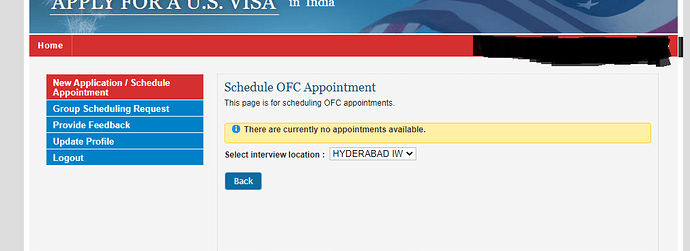Hi,
While answering questions on interview wavier screen in site https://cgifederal.secure.force.com/. I mistakenly selected yes for a question. It immediately went to payment screen.
I started again by clicking on visa type menu above the dashbox on home screen and selected right answer in the question and the system itself said i am eligible for dropbox.
But after making payment it now says there are no interview appointment dates available. On home screen it says First Available Appointment Is Monday February 1, 2021. It looks like my original selection remained and its looking for in person interview.
Has anyone encounterd it and if so please let me know how to rectify it.
Thanks,
We had the same problem, I gave ‘back’ couple of times from the payment screen and answered the questions once again, after that i got into the right calendar (dropbox).
Hi Priyamohan,
I have been doing it all day still show no appointment date. did you go back after making payment?.
Thanks.
Yes after making payment only. I am eligible for dropbox too, but due to incorrect answer i didn’t get the Feb calendar, I am able to see only Nov 2021 dates (chennai loc). then I realized and went back using ‘Back’ option and gave the correct answers then got the dropbox eligible message and able to see the Feb calendar too.
If you are seeing NA for all locations, thats correct, because as of today, only Mumbai location had some open slots for Feb.
Hi Priyamohan,
I am getting the below screen
Is there a place where I can see the availability.
Thank you so much for your help.
may be try changing the location to Mumbai, if the slots are still available you will get the calendar.
Thank you for the info. I tried from multiple systems and now my visa application account is locked for 72 hours.
what a day:(
Will try after 72 hours hopefully there will be some slots for march.